You might have often wanted to download and print e-Aadhaar but stayed away from it thinking that it is a strenuous task.
Here are a few simple steps you can follow to obtain the PDF password and get your e-Aadhar card.
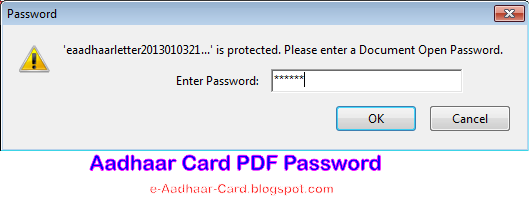
First you will have to log onto http://eaadhaar.uidai.gov.in/. Thereafter you will be asked to enter the 28 digit Enrollment ID provided at the time of enrollment on your enrollment slips.
You will then be asked to enter your name and pincode and press submit. Then you will have to enter your registered mobile. Upon submitting all the details you will recieve an OTP (One Time Password).
Enter the OTP recieved on your mobile and press submit. You will see that a download button will be displayed and by clicking it, the e-Aadhaar will be generated in pdf format.
The e-Aadhaar in the pdf format is password protected and the password will be the pin-code that you had provided at the time of enrollment.
You can now enter the password and open the e-Aadhaar form and print it for further usage.
0 comments :
Post a Comment